To keep your mailbox functional, we recommend that you 'clean' it regularly. Cleaning consists in sorting through your e-mails to keep only the essentials. Here we'll show you how to search for messages containing attachments over 5mo in size.
1/ Log on to Zimbra(https://webmail.iamm.fr)
2/ Select the folder you wish to clean (inbox in our example) and click on the magnifying glass (top left). 
3/ In the search menu, click on "has an attachment" and specify the desired size (at least 5 MB in our example).
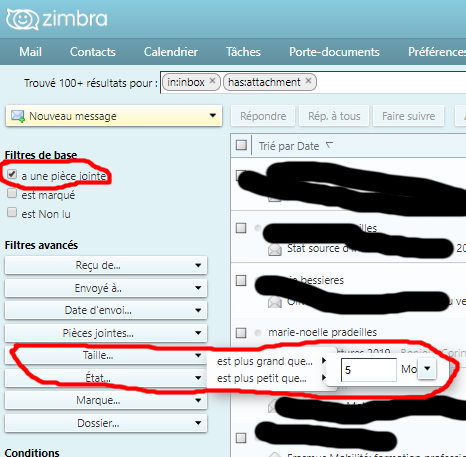
4/ Zimbra will show you all the messages that meet these criteria, so delete the ones you don't need.
